Account Login
- Home
- Mobiles
-
- News
-
All news
Latest news

Jan 25, 2026 /
Realme Neo8 Launches with Snapdragon 8 Gen 5 & 8000mAh

Jan 15, 2026 /
RedMagic 11 Air Design, Display & Colors Revealed

Jan 12, 2026 /
Realme Neo8 Specs Leak: 165Hz AMOLED, Snapdragon 8 Gen 5

Jan 12, 2026 /
vivo Y500i Launched with 7200mAh Battery and 120Hz Display

Jan 12, 2026 /
Honor Magic8 RSR Porsche Edition Launch Date Revealed

Jan 12, 2026 /
Xiaomi 17 Max Leaks Reveal Massive 8000mAh Battery
-
- Reviews
-
All reviews
Latest reviews

Jun 14, 2024 /
FreeYond M5A : A New Name in Budget Mobile

Apr 23, 2023 /
Xiaomi Pad 6 vs Xiaomi Pad 6 Pro Comparison
-
- Other
- Contact Us
Top 10 Smartphones
| Device | Total hits | ||
|---|---|---|---|
| 1 |
| 44103 | 2 |
| 33363 | 3 |
| 33229 | 4 |
| 27184 | 5 |
| 26633 | 6 |
| 24540 | 7 |
| 22951 | 8 |
| 22594 | 9 |
| 21518 | 10 |
| 21257 |
Best Ratings
Latest News
Latest Reviews
Windows 11 Has a Mobile-PC Switching Feature! How Does it Work?
Feb 07, 2025 Chathura Prabhaswara Gamage News 940 hits

Windows 11 Has a Mobile-PC Switching Feature! How Does it Work?
Microsoft is adding a new Continuity feature to Windows 11. It works similarly to Apple's Handoff feature and allows users to easily switch between smartphones and Windows 11 PCs. With this feature, you can start working on a document on your phone and continue it on your Windows 11 PC.

Microsoft Brings Continuity Feature To Windows 11 For Seamless Device Switching
This feature is being introduced in the latest build of Windows 11, codenamed Canary. It allows users to pick up where they left off, similar to Apple's Handoff feature. However, it only works with OneDrive documents .
Microsoft has been working on this for a while now. Last year, a leaker named Phantomofearth discovered the feature in one of the insider builds. It was called “Continue from Phone.” Now, Microsoft has officially revealed it, making it even easier to use across devices.
How Does it Work?
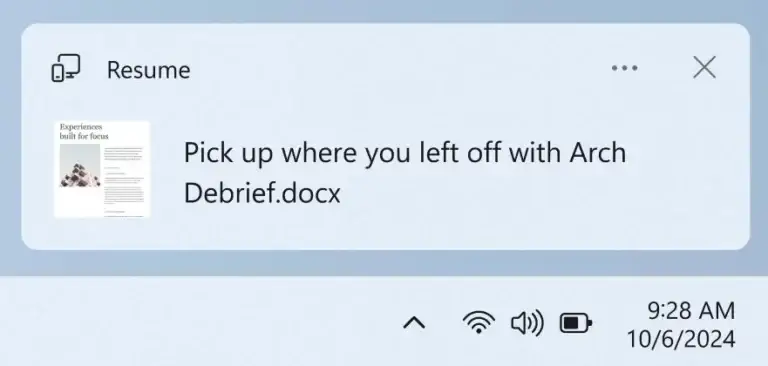
This feature allows you to continue working on a OneDrive document from your phone. When you unlock your computer, a notification appears. When you click it, the document opens immediately.
There are a few conditions here, though. The file must have been viewed or edited on your phone within the last five minutes before you unlocked your computer. The document must also have been open on your phone while your computer was locked.
Supported File Types And Accounts
At launch, this feature only works with certain file types. It supports Word, Excel, PowerPoint, OneNote, and PDF files. This makes it useful for students and professionals who work on multiple devices.
However, there are some limitations. You must sign in to OneDrive with a personal Microsoft account. This feature doesn't support work or school accounts, which may limit its use for business users.
A Step Towards Better Productivity
Microsoft's new feature helps connect smartphones and computers. For now, it only works with OneDrive files, but it may expand in the future. Later, we may see the addition of other file types and account support. With this update, we have a smoother switching between devices. It reduces interruptions and increases productivity. Microsoft is working to make Windows 11 more connected. So we can see this feature as the beginning of better integration between computers and mobile devices.











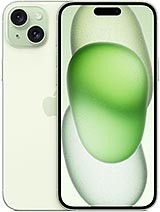




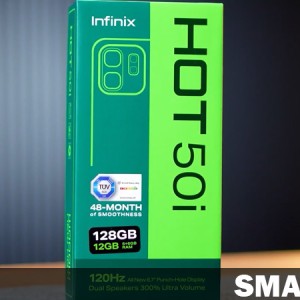



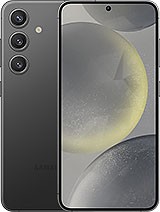








Leave a comment: