Account Login
- Home
- Mobiles
-
- News
-
All news
Latest news

Nov 08, 2025 /
realme UI 7.0 Official with Android 16 and Smarter AI

Nov 08, 2025 /
12 Xiaomi Phones Testing HyperOS 3 on Android 15

Oct 23, 2025 /
Nubia Z80 Ultra Launches with Snapdragon 8 Elite Gen 5 Power

Oct 22, 2025 /
HarmonyOS 6 Public Beta: Full Device List and New Features

Oct 20, 2025 /
Honor Robot Phone with Fold-Out Camera Teased for 2026
-
- Reviews
-
All reviews
Latest reviews

Jun 14, 2024 /
FreeYond M5A : A New Name in Budget Mobile

Apr 23, 2023 /
Xiaomi Pad 6 vs Xiaomi Pad 6 Pro Comparison
-
- Other
- Contact Us
Top 10 Smartphones
| Device | Total hits | ||
|---|---|---|---|
| 1 |
| 32522 | 2 |
| 31331 | 3 |
| 26013 | 4 |
| 23807 | 5 |
| 23431 | 6 |
| 22253 | 7 |
| 22160 | 8 |
| 21077 | 9 |
| 20975 | 10 |
| 20349 |
Best Ratings
Latest News
Latest Reviews
Three unique and little-known features of the Huawei Mate 50 Pro
Dec 31, 2022 Chathura Prabhaswara Gamage News 878 hits

Three unique and little-known features of the Huawei Mate 50 Pro
Photography experts recently elected the king of mobile photography, which according to the prestigious DXOMARK ranking is the Mate 50 Pro from Huawei. However, the photosystem is far from the only feature in which it excels. The reigning flagship also offers other important features that you might not have known about. And they will certainly be appreciated by every fan of new technologies.
LITTLE KNOWN FEATURE OF HUAWEI MATE 50 PRO – SUPERSTORAGE
Quite often, users underestimate their storage size requirements when purchasing a smartphone. Especially when using applications, the storage space decreases quickly. After half to a year of use, they suddenly find that they have almost no capacity left and it is their turn to delete. Although today there are applications or third-party solutions that can help with cleaning the storage, for most users it is unnecessarily complicated and so they choose to do it mechanically.

In order to help users free up more storage space without stress, Huawei introduced SuperStorage technology. This serves to help maximize storage space. The very first storage compression technology can save up to 20 GB of space. For example, SuperStorage can automatically detect duplicate files. Furthermore, little-used applications that allow the user to compress in the Huawei Optimiser application.
Another benefit is that when there are multiple copies of the same file on your smartphone, such as the same image sent to group chats across different apps, SuperCharge can identify these files and compress them into one so that it takes up only one storage space.
In addition, the system can also identify applications that the user has not used for a long time. Then when he decides to use them again, they can be decompressed in real time. SuperStorage is hassle-free because the above functions do not affect the normal use of the smartphone and do not restrict the user in any way.
SUPER ENERGY BOOSTING
Smartphone battery life affects the overall user experience. But what we often don't realize when using a smartphone is the level of energy consumption that we reduce by watching our favorite content, listening to music or playing mobile games. The tipping point occurs when the phone's battery drops to a critical level. Therefore, Huawei R&D engineers came up with the idea of developing a feature that would allow the smartphone to work for a longer period of time before turning off. Even if the battery is almost empty.

When a smartphone's battery level reaches a critical level, it often turns off automatically. However, at Huawei, they found that most smartphones on the market actually have significant milliamps of power remaining even with the reduced voltage, which limits power-intensive tasks. Therefore, they took on the challenge of creating a smartphone that can continue to operate even when its battery is at a critical level.
Current smartphones available in the market often correspond in direct proportion to the current battery level. When the battery level is left only in the lowest percentage range, the battery voltage drops from the normal state of 4.45 V to a low voltage level of 3.4 V. When the battery power is reduced during this low power state, the smartphone will no longer turn on.
The Huawei Mate 50 Pro has received a hardware update to improve battery life. Since Huawei smartphones use high-quality batteries, the powerful algorithm introduced in EMUI 13, together with SuperEnergy Boosting technology, allows the smartphone to draw power appropriately in low-power states. Even if the voltage is between 3.0 and 3.4V (with +/-0.1V accuracy). This allows users to turn on the smartphone to extend its use in the event of an emergency.
LITTLE KNOWN FEATURE OF HUAWEI MATE 50 PRO – SUPERHUB

"SuperHub" is the equivalent of a file buffering box. Users can move any files such as images, document, texts and more to SuperHub and quickly share them whenever they need them. SuperHub breaks down the barriers between third-party software. And it is compatible with many formats, allowing for efficient and convenient file transfer.
The traditional smartphone mailbox allows users to copy only one piece of information at a time with one content format. It cannot include multiple file formats or be compatible with richer content formats to increase efficiency. SuperHub allows users to copy files between applications and combine file formats.
For example, users can select text or an image in a note. Then move them to the SuperHub with the mouse and share them directly with your friends. You can even copy a presentation pack to File Manager in SuperHub and quickly share it to your computer via your smartphone. In this way, you can ensure trouble-free data transfer between your computer and smartphone. This saves the user the process of switching back and forth between multiple software as well as multiple copying.
Wait for Serial Number
00:58











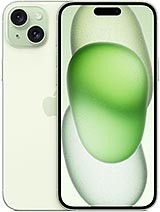





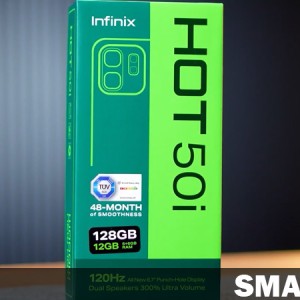



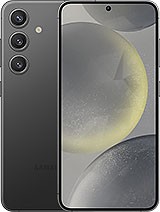








Leave a comment: