Account Login
- Home
- Mobiles
-
- News
-
All news
Latest news

Jan 12, 2026 /
Realme Neo8 Specs Leak: 165Hz AMOLED, Snapdragon 8 Gen 5

Jan 12, 2026 /
vivo Y500i Launched with 7200mAh Battery and 120Hz Display

Jan 12, 2026 /
Honor Magic8 RSR Porsche Edition Launch Date Revealed

Jan 12, 2026 /
Xiaomi 17 Max Leaks Reveal Massive 8000mAh Battery

Dec 25, 2025 /
Xiaomi 17 Ultra Launched with 1-Inch Camera & 6800mAh

Dec 25, 2025 /
Oppo Pad Air5 Launched with Dimensity 7300-Ultra
-
- Reviews
-
All reviews
Latest reviews

Jun 14, 2024 /
FreeYond M5A : A New Name in Budget Mobile

Apr 23, 2023 /
Xiaomi Pad 6 vs Xiaomi Pad 6 Pro Comparison
-
- Other
- Contact Us
Top 10 Smartphones
| Device | Total hits | ||
|---|---|---|---|
| 1 |
| 40900 | 2 |
| 32696 | 3 |
| 31272 | 4 |
| 26470 | 5 |
| 24671 | 6 |
| 24340 | 7 |
| 22764 | 8 |
| 22459 | 9 |
| 21394 | 10 |
| 21180 |
Best Ratings
Latest News
Latest Reviews
Realme UI 3.0 in open beta for Realme X3
Aug 09, 2022 Chathura Prabhaswara Gamage News 966 hits

Realme UI 3.0 in open beta for Realme X3
The Realme brand supplies us with smartphones, wearables and other products with strong intensity. However, it does not forget about its Realme UI superstructure, which it regularly updates. The brand's flagship machines and phones released this year run on the Realme UI 3.0 user interface. Let's recall, for example, the recently released Realme GT 2 Explorer Master Edition model. The superstructure is built on the Android 12 operating system and the brand has also prepared it for its older phones.
Right now, the open beta version of the superstructure for the Realme X3 phone is ready. This phone debuted in India in 2020 at the end of June/June . The phone ran on Android 10 operating system, got an update to Android 11 last May/May and now the Realme brand wants to update it to Android 12.
HOW TO UPDATE TO REALME UI 3.0
If you are the owner of the Realme X3 phone, the open beta version of the Realme UI 3.0 superstructure built on Android 12 is here for you. On the Realme community website, we can find an announcement that the open beta version has been running since August 5. And we can also find a simple guide on how to install it on your phone.
First of all, back up your personal data as well as data that you would not like to lose. Of course, you also need to take into account that this is an open beta version, so everything may not work perfectly, and the installation may affect the normal daily use of the phone. It is also important to have more than 5 GB available on your phone storage. Then just go to Settings > Software Update > Trial > Apply Now. Please make sure your phone is running RMX2081_11.C.13 / RMX2081_11.C.14 firmware, has not been rooted and has at least 60% battery before applying for the build open beta. More details on installing Realme UI 3.0 open beta can be found here .
Wait for SCODE
00:60











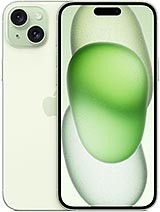




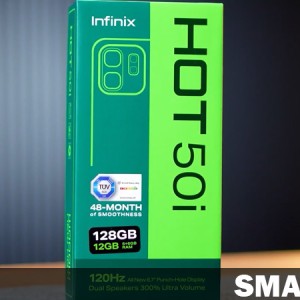



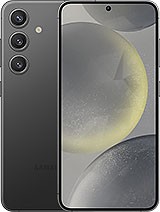








Leave a comment: