Account Login
- Home
- Mobiles
-
- News
-
All news
Latest news

Nov 08, 2025 /
realme UI 7.0 Official with Android 16 and Smarter AI

Nov 08, 2025 /
12 Xiaomi Phones Testing HyperOS 3 on Android 15

Oct 23, 2025 /
Nubia Z80 Ultra Launches with Snapdragon 8 Elite Gen 5 Power

Oct 22, 2025 /
HarmonyOS 6 Public Beta: Full Device List and New Features

Oct 20, 2025 /
Honor Robot Phone with Fold-Out Camera Teased for 2026
-
- Reviews
-
All reviews
Latest reviews

Jun 14, 2024 /
FreeYond M5A : A New Name in Budget Mobile

Apr 23, 2023 /
Xiaomi Pad 6 vs Xiaomi Pad 6 Pro Comparison
-
- Other
- Contact Us
Top 10 Smartphones
| Device | Total hits | ||
|---|---|---|---|
| 1 |
| 32522 | 2 |
| 31331 | 3 |
| 26013 | 4 |
| 23807 | 5 |
| 23431 | 6 |
| 22253 | 7 |
| 22160 | 8 |
| 21077 | 9 |
| 20975 | 10 |
| 20349 |
Best Ratings
Latest News
Latest Reviews
How to Identify if Your Xiaomi Device is Chinese or Global Version
Dec 30, 2024 Chathura Prabhaswara Gamage News 7917 hits

How to Know Whether Your Xiaomi Device is Chinese or a Global Version
When you purchase a Xiaomi smartphone, whether it is a Chinese or Global version determines how the software works, what languages are supported, and its compatibility with Google services. Here are four reliable methods to check if your Xiaomi phone is the Chinese or Global version.
These methods are also valid for Xiaomi subsidiary brands such as Redmi & POCO.
1. Verify the CE Logo on the Device
The easiest way to differentiate between a Global and Chinese version is to check the back of the phone for the CE logo. This logo signifies that the device adheres to European health, safety, and environmental protection standards. If your Xiaomi phone has a CE logo, it is likely a Global version.
If there is no CE logo, the device may be intended for the Chinese or Indian market.

2. Checking HyperOS Version Number
The new HyperOS version number can provide information about the phone’s region. The format of the version number looks like this: “OS1.0.6.0.UKWEUXM.” The two letters before “XM” indicate the region:
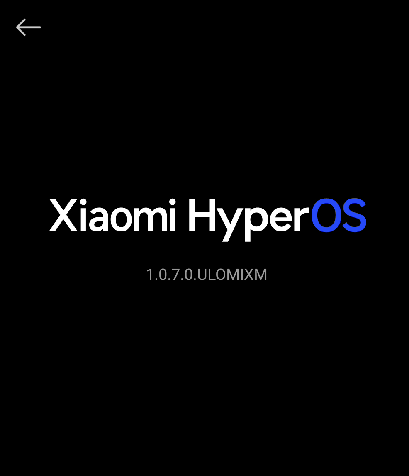
- EU: European Union
- CN: Chinese version
- MI: Global Union
- IN: Indian version
- RU: Russian version
- JP: Japanese version
3. Check the Model Number under “About Phone”
Another way to determine the phone’s origin is to check the model number in the “About Phone” section of your Xiaomi device. The last character of the model number indicates the region: (About Phone ->Detailed info and specs)

- C: Chinese Version
- G: Global Version
- I: Indian Version
- Y: International/Global Version
- J: Japan
For example, if the model number ends with “C,” the device is a Chinese version, whereas “G” indicates a Global version.
4. Check the Device Using IMEI or Serial Number
Xiaomi provides an online tool to verify the region of your device using its IMEI or serial number. You can access this tool on Xiaomi’s official website:
https://www.mi.com/global/verify/
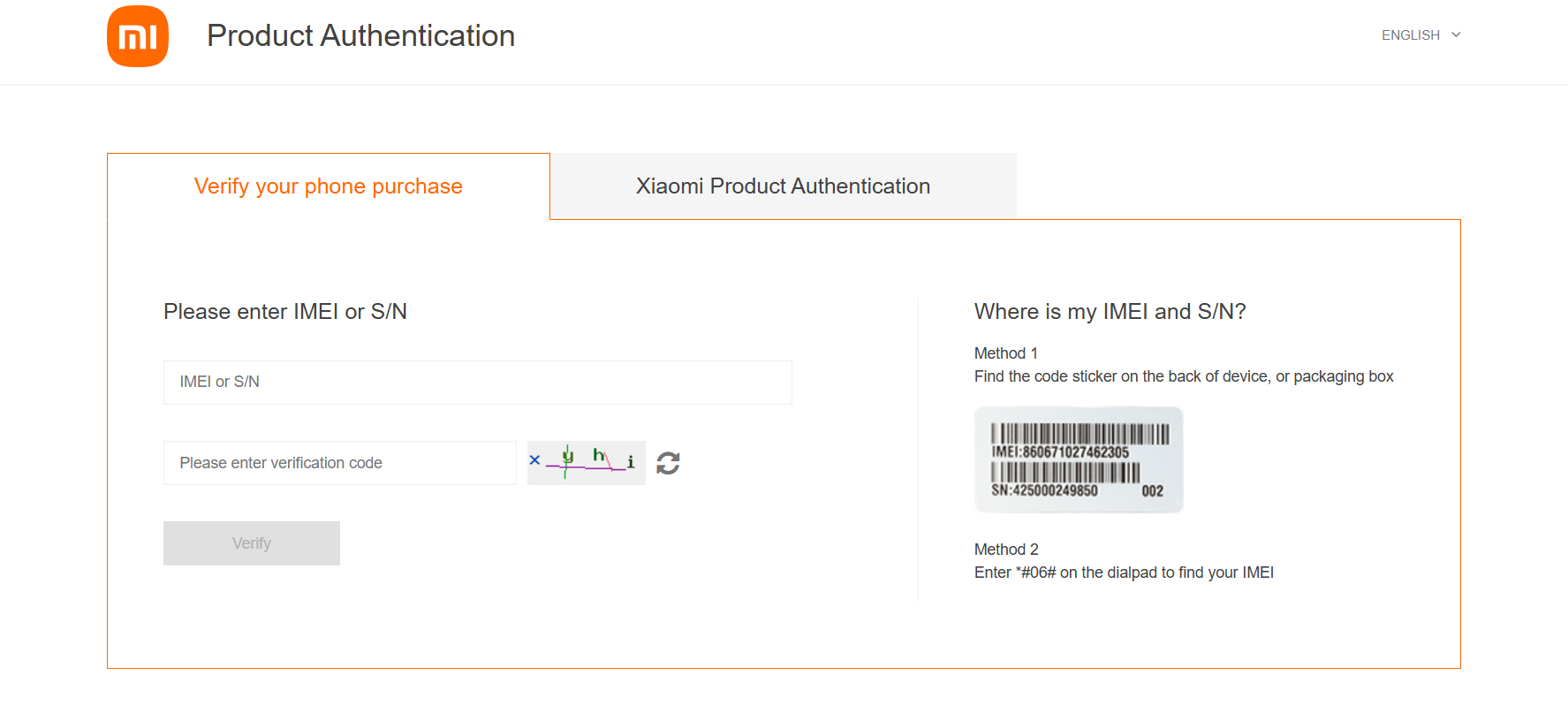
Knowing whether your Xiaomi phone is a Chinese or Global version provides insight into managing software updates, language preferences, and application compatibility. By using the methods outlined above, you can easily determine the region-specific version of your device.











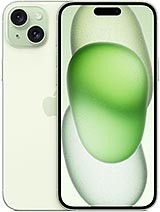





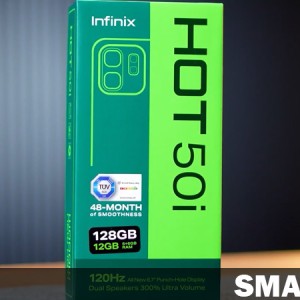



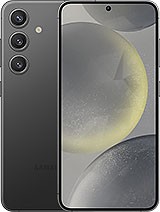








Leave a comment: